UNFINISHED - I'm working on this page atm
Linux rulez!

I'll try to minimize the Linux is good, Windows sucks as much as I
can. Still, I love Linux. I could go on for hours, but I won't (if you
wanna be convinced, check out one of the many other Linux-sites.)
On this page, I'll just go over some of the great programs I've been using.
Note: Don't be scared by the (red) colors. It's just how I customized everything. Default colors are usually bluish/better.
Screen
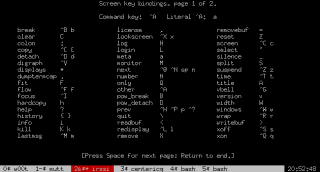
Let's start with the app that ties everything together, like a console desktop environment or something: screen! A must-have, with lots of great features which makes working with console applications a true pleasure. Here's an introduction to some of the coolest features:
- Easily switch between multiple consoles. Starting Screen will give you a one window which is just like a normal console. However, you can add additional windows anytime you want by simply pressing ^ac. Then you can just switch between them with ^a[space] and ^a[backspace], or go to a specific one with ^a[number]. So if I've opened mutt in window #3 I can read my mail at any time by pressing ^a3, and then switch back to whatever I was doing with ^aa.
- Windows can be detached and reattached again. ^ad closes screen, but keeps everything in it open. Then later, maybe even after moving to another computer (eg, ssh from school..), you resume right where you left off by starting with screen -x. Really an unique but very useful feature.
- Copy/paste text with keyboard, just in case there's no mouse around.
- Split-screen (^aS): two windows displayed at the same time.
- Quickly lock your screen with ^ax. To hide whatever you're working on, or to prevent hostile takeovers, or whatever. Just nice to have.
- Bottombar: something I found pretty useful: to always have my custom bar at the bottom of the screen. For me it displays current time and windows. See screenshot and more info below.
- All keys on screen with ^a? in case you forgot ;)
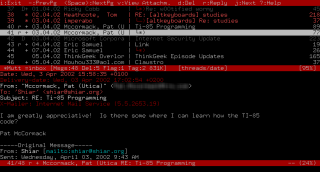
Mutt is the perfect email client. Featuring everything you'll ever want. It's very configurable, advanced (but not hard at all, even my sister - a non-linux user - uses and likes it) and stable.
Also: procmail, fetchmail... No inspiration to write something now...
IRC
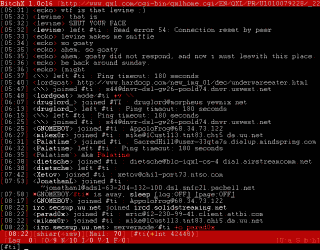
Irssi is a very decent IRC client. While it's slightly slower than BitchX (this was a flood-benchmark on a 486, so for normal use it's fast enough) it's much more stable. It actually has good support for multiple servers. Furthermore, it's modular (upgrade without restarting!) and highly configurable. Certainly the best client around.
IMS (ICQ|AIM|MSN|Y!)
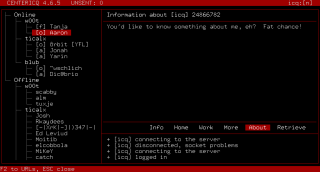
The best console IM client: CenterICQ. It not only supports ICQ (2000), but also Yahoo, MSN and AIM. It's got a nice interface, and is quite usable, although not completely done yet.
I myself am part of the centericq.de team.
Surfin'
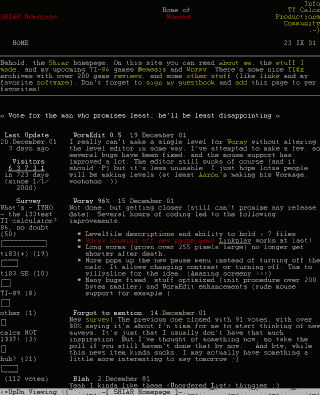
w3m is a console web browser (so, text-only). Very good for your daily surfing (news sites and stuff). It's fast and plain, without all the fancy stuff like colors and exotic fonts. Just the contents thank you.
There's also w3m-img. This also displays images when you run w3m in X. Since you sometimes also want to see the pictures, but still want just a plain site, you may want to give this a try if you use a GUI. Screenshot of this site here.
IMHO, Links (another console browser) usually renders much better. Not only visually better, also it does a better job of rendering on-the-fly. Unfortunately, controls royally suck (imo of course). It sticks to the old Lynx: selecting only next/previous link, and going up or down nothing less than a whole page. Too bad :(
As graphical client, I totally adore Galeon. Based on Mozilla (but faster), with a very clean interface and the best features of any browser I know.
MC
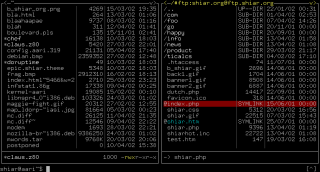
Good old Norton Commander, which I've always used (Windows Commander lately). With extremely good shells like bash there's of course less need for it, but it still proves very handy for certain tasks.
This also happens to be the first program for which I've written patches. Compared to wincmd I still find a few things missing. It'll take a while before they'll be merged though (new stable mc first).
Vi
L3370 text-editor. It takes a little effort to get used to it (it's quite different from your average (improved) Notepad), but is quite cool once you get to know it.
Misc stuff
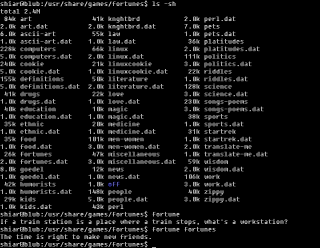
Fortune
A simple program that displays a random quote. Many many fortune quotes available, for example chalkboard quotes from the Simpsons. Always good to read a fortune before starting the day.
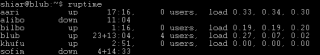
RUptime | RWho(D)
Reads the uptimes of all boxes on the LAN running an RWhoD. This server is also available for Windows. With one glance i can see whether my parents have gone to bed yet..
Little note: too bad it's not an active project anymore. The latest version (0.17) seems to have a bug with with forwarding (rwhod -f), while BSD doesn't support this at all. The old 0.10 Debian release works flawlessly though (check the neat ruptime list at shiar.net.