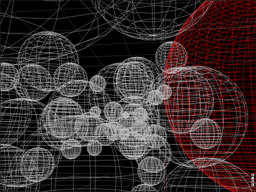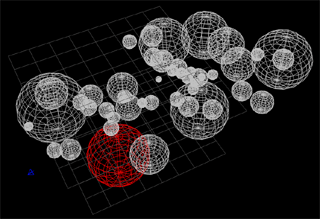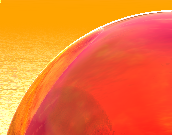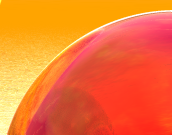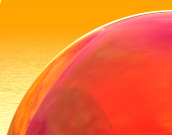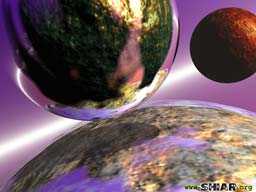Spheres images

|
640x480 (48kB)
800x600 (100kB))
1024x768 (151kB)
Description: Lots of spheres in all colors reflecting each other.
Render info: Rendered in ~3 hours | fsaa 2 pixels
|

|
640x480 (44kB)
800x600 (101kB)
1024x768 (146kB)
Description: Less spheres than in my last creation, but much more colorful.
Render info: Rendered in 30 minutes | fsaa 2 pixels | 4.25 bil. rays
|

|
640x480 (36kB)
1024x768 (109kB)
1280x960 (100kB)
1600x1200 (151kB)
Description: A colorful composition with spheres rising out of a big ocean.
Render info: Rendered in 1 hour | fsaa 2 pixels | 6.86 bil. rays
HiRes Render info: Rendered in 7 hours | fsaa 4 pixels | 4.something qua. rays
|
|

|
640x480 (47kB)
800x600 (100kB)
1024x768 (146kB)
Description: Wonderful multi-colored spheres
Render info: Rendered in half an hour | fsaa 2 pixels | 3.53 bil. rays
|
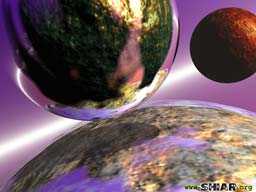
|
640x480 (49kB)
800x600 (102kB)
1024x768 (148kB)
Description: Three alien planets/moons, reflecting oceans
Render info: Rendered in 15 minutes | fsaa 2 pixels | 1.15 bil. rays
|

|
640x480 (49kB)
800x600 (99kB)
1024x768 (149kB)
1280x960 (248kB)
Description: I wasn't in a real happy mood this time, so the spheres
ain't as colorful.
Render info: Rendered in 30 minutes | fsaa 2 pixels | 2.34 bil. rays
|
|




Construction
More spheres in image 5
The actual number of spheres I made in my spheres 5 image is much less
than the number you see. This is because I used two mirrors above and
below the spheres, thus creating the illusion of much more spheres:

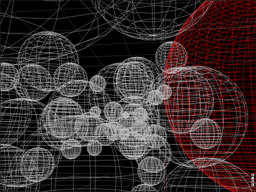
Viewed from another position:
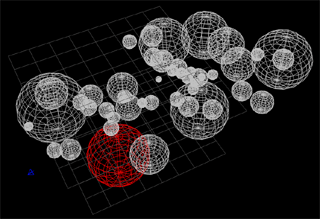
Bryce's AntiAliasing options
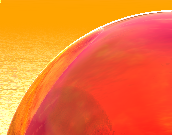
| No Antialiasing
In normal rendering without antialiasing areas with sharp edges
or high frequency textures will exhibit "jaggies," or
aliasing.
|
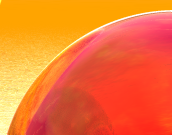
| Normal Antialiasing
Each pixel will have eight neighbors raytraced and taken into
account as its color is being determined. So really a 640x480
image is internally computed at 1920x1440... It's the same as
linearly raytracing a 1920x1440 image and then with cubic
oversampling reducing that down to a clean 640x480. This is
quite time-consuming, but gives a good image quality.
|
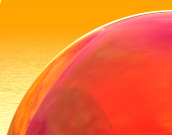
| Fine Antialiasing
Uses a randomly jittered, 16x16, global antialiasing algorithm
for the finest possible raytraced image. This mode can be four
to sixteen times slower than the normal mode, but the result is
really pretty.
|